Canonical, company behind Ubuntu Linux, releases Ubuntu 16.05 LTS code-name Xenial Xerus today as it was scheduled . This release is LTS ( long term support ) , it will get support for next five years , from software updates to critical security patches .

Whats New / Updated
- Snap
- Lxd
- LXC 2.0
- Zfs and CephFS
- Fglrx is deprecated
Other
- Firefox 45
- Thunderbird 38
- Chromium 48
- LibreOffice 5.1
- Nautilus (aka ‘Files’) 3.14.2
- Unity 7.4
Snap
New Application format , can be installed alongside with traditional deb packages . Snap brings more robust updates and more isolation . New tools, snapcraft will allow developers to convert or build new ubuntu packages. Snap applications will be isolated from rest of the systems.
ZFS
ZFS is a combined file system (Like NTFS and ext4 ) and logical volume manager ( Like LVM ) designed by Sun Microsystems. zfs is now officially supported by canonical . you can setup and install open zfs in ubuntu . See more about ZFS and LXD both working together : see canonical blog post .
Some awesome features of ZFS
- snapshots
- copy-on-write cloning
- continuous integrity checking against data corruption
- automatic repair
- efficient data compression
Ubuntu ZFS Reference Guide : https://wiki.ubuntu.com/Kernel/Reference/ZFS
LXD
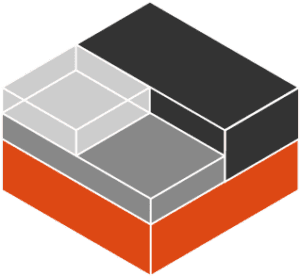
LXD is the next‐generation of container hypervisor for Linux
read more about lxd : http://www.ubuntu.com/cloud/lxd
get started guide : https://linuxcontainers.org/lxd/getting-started-cli/
Unity Shell Changes
- Improved launcher integration
- Support for formatting removable devices from quicklist
- Improved support for gtk applications using headerbars
- Activate app spread by Super+Ctrl+W
- Improvements to GNOME key grabbing
- New dash overlay scrollbars
- Better Dash theming support
- Support for scaling cursors in HiDPI environments
- Show icons launching state in launcher when apps launched elsewhere
- Launcher can be moved to the bottom
- sessions management from dash ( like logout reboot etc )
Other Minor Changes
- online search in dash is off by default
- All default applications and libraries ported to use WebKit 2
- gnome calender is installed by default
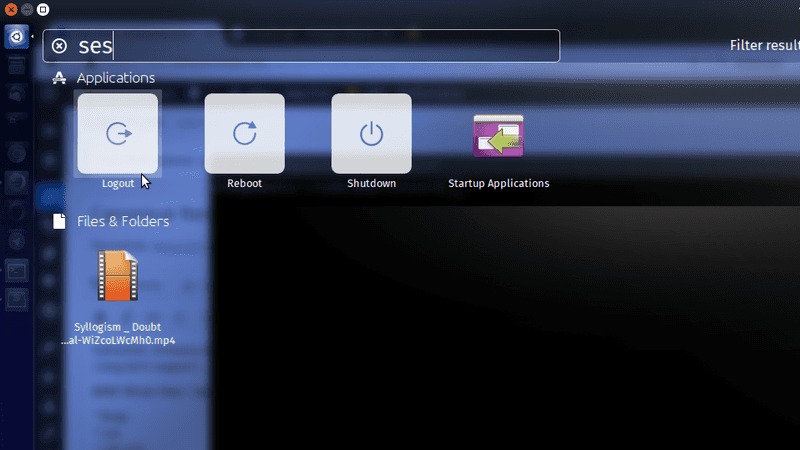
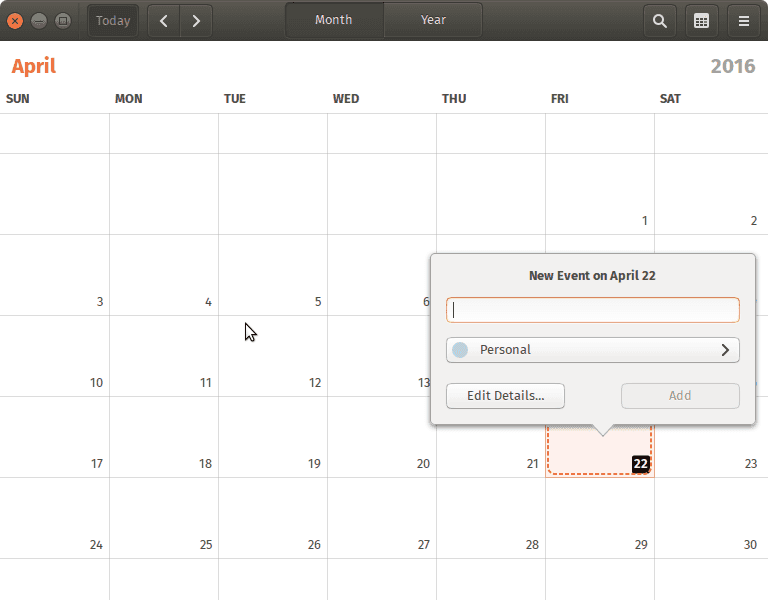
Download Links
Download Ubuntu Desktop And Server