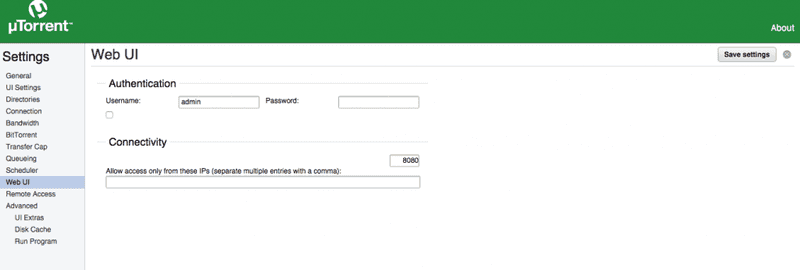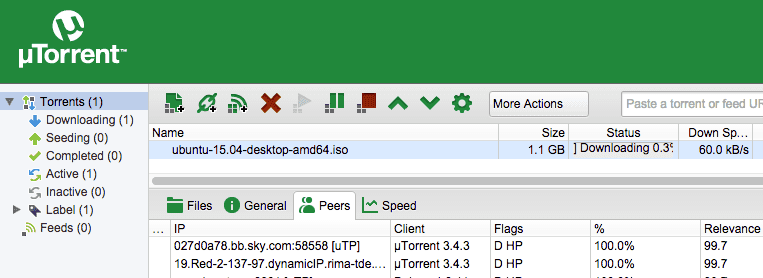
We all know about utorrent , its lightweght torrent downloader , utorrent is available as native app for windows , mac and android as well but not for Linux . There are many other option are available for downloading torrent some of them are ” Transmission ” and ktorrent ( for KDE ) etc . but you can use “utorrent ” in linux its comes with web interface let me show you how to setup and use utorrent in Ubuntu / Linux mint / Debian
Prerequisites
- Ubuntu / Debian
- Working Internet Connection
Setup
1 . Download and setup Latest Release
$ wget -c -O utserver.tar.gz http://download-new.utorrent.com/os/linux-x64-debian-7-0/track/beta/endpoint/utserver/
$ tar -xvzf utserver.tar.gz
# Removing tarball
$ rm -rf utserver.tar.gz
$ sudo mv utorrent-server-alpha-v3_3 /opt/utsever
# create symbolic link to utserver executable
$ sudo ln -s /opt/utsever/utserver /usr/bin/utserver
# Change permissions for write and read access
$ sudo chmod -R 777 /opt/utsever/Now you can run utserver normally using utsever command
$ utserver -settingspath /opt/utsever/ -daemon-settingspath parameter will setup proper setting path and -daemon parameter will let utserver run in background .
Now Open Web browser and browser to http://localhost:8080/gui if you are accessing from your computer otherwise use your ip if you are accessing from network
http://127.0.0.1:8080/gui OR http://YOUR_IP:8080/gui
by default it don’t require any password to login , just use username admin but you can set password once you logged just hit settings then web ui then enter password and hit save
You can change port also , but its better leave default . change other settings like download directory according your preference .
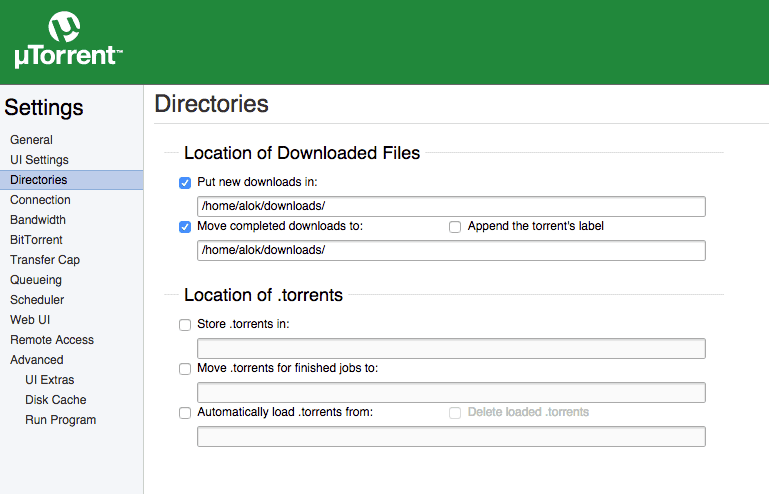
How to Download Torrents
Okay , Let me show you , how to add torrents using utorrent WebUI and download somefile for example , http://www.ubuntu.com server .
Download Ubuntu server torrent http://www.ubuntu.com/download/alternative-downloads
Then click on add torrent then simply upload torrent file then click ok
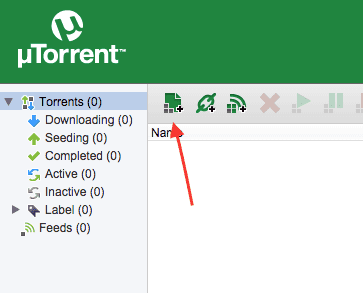
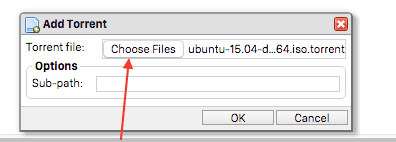
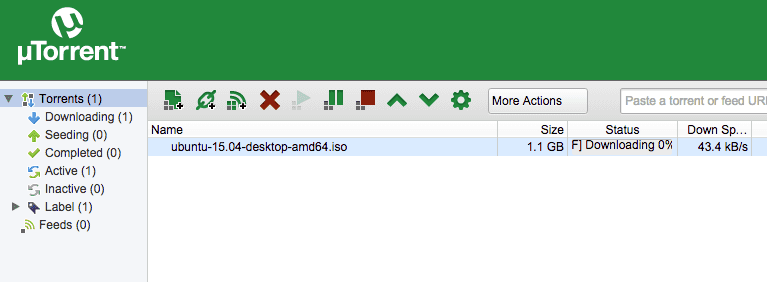
you can setup various option using utserver.conf file , see links below for more info about these conf file .
Useful Links
- Utserver conf file example : utsever.conf
- Utorrent Linux Forum