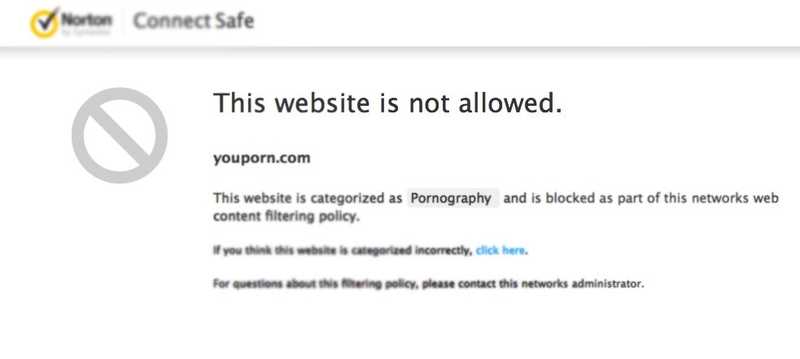
Kids in home always try to search and explore about many good and bad things , whatever they hear or think about , for eg porn and drugs etc. In this post we will look at options for filtering all these sites using various methods like DNS blocking and google safety tools , so lets see how to filter porn .
USING DNS :
You can use open DNS family shield to protect your kinds and other users to browse and filter any porn and explicit content . It doesn’t require any additional software to download and install .
Setup
For Router :
- Login to your routes admin interface
- change DNS settings
- add open dns server as your primary DNS
208.67.222.123
208.67.220.123
signup opendns for more control
For OS :
Every operating System has some set of network management tools inbuilt , Just change your DNS settings and add these two IP’s as your primary DNS .
208.67.222.123
208.67.220.123
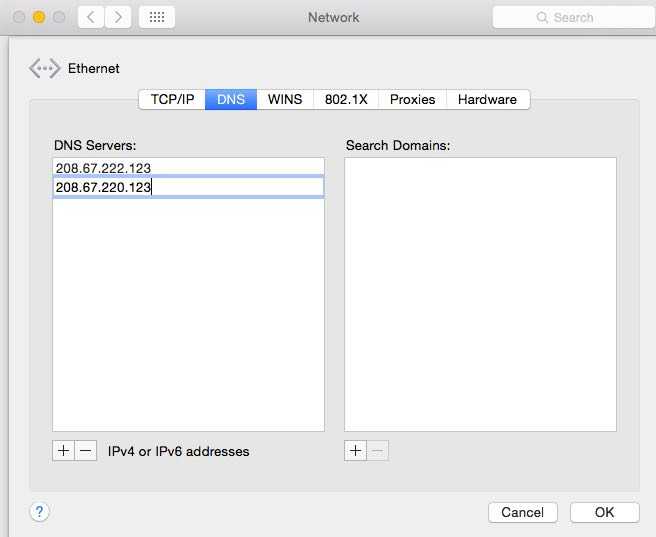
Special Thanks : http://blog.opendns.com/2010/06/23/introducing-familyshield-parental-controls/ .
Google Search Filter
You can set google to search and display only non-adult result , follow these simple steps .
- Open https://www.google.co.in/preferences
- Check ” Filter Explicit Results ”
- Login and lock those settings
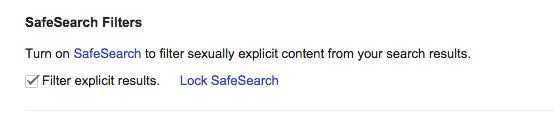
http://www.google.com/goodtoknow/familysafety/tools/
OS level parental control system
Most of the worlds popular Operating System’s has inbuilt parental control features inbuilt , Windows , Mac Windows 8 has parental control features you can turn them on to filter all pornographic and explicit content filtration .

Beside that , teach your children about internet security safety .