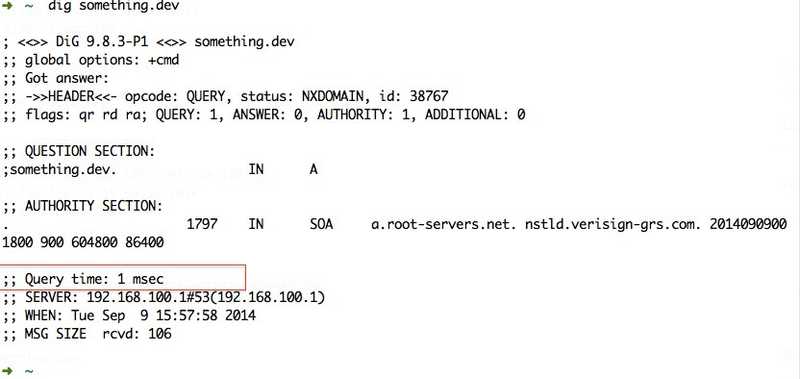How to setup and configure dnsmasq for local development environment
Dnsmasq is small lightweight DNS server for small network such as home and and small office . Its lightweight and leaves small footprint . overall its great dns tool for local and small network. It support caching of A, AAAA, CNAME and PTR, also DNSKEY and DS , supports DHCPv4, DHCPv6, BOOTP and PXE. its DHCP subsystem support static and dynamic DHCP leasing. So lets see How to setup and configure dnsmasq for local development environment. 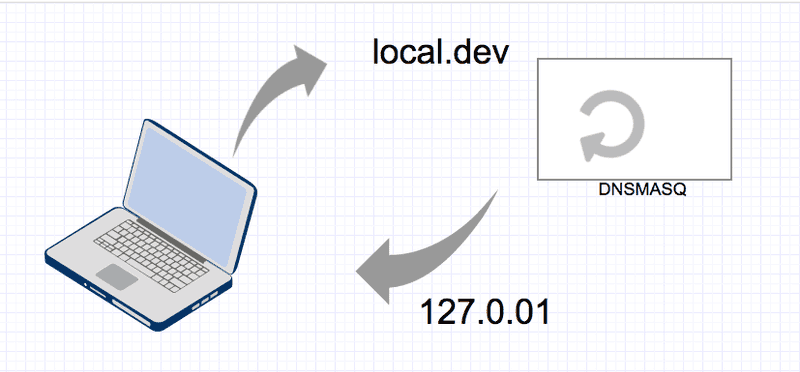
How to setup DNSMasq in Linux ( Ubuntu , Debian , Mint all debian based )
sudo apt-get update
sudo apt-get install dnsmasq
How to setup DNSMasq In Mac ( using homebrew )
Installation
brew install dnsmasq
it will give you some info and starting options after installation ,
copy configuration file
copy the example configuration to /usr/local/etc/dnsmasq.conf .
cp /usr/local/opt/dnsmasq/dnsmasq.conf.example /usr/local/etc/dnsmasq.conf
Launch at startup
You can use this command to start dnsmasq automatically on system start
sudo cp -fv /usr/local/opt/dnsmasq/*.plist /Library/LaunchDaemons
Start
Use this command to start dnsmasq manually
sudo launchctl load /Library/LaunchDaemons/homebrew.mxcl.dnsmasq.plist
Stop
Use this command to start dnsmasq manually
sudo launchctl unload /Library/LaunchDaemons/homebrew.mxcl.dnsmasq.plist
also there is a great tool called LaunchRocket Its provide awesome GUI for homebrew daemons 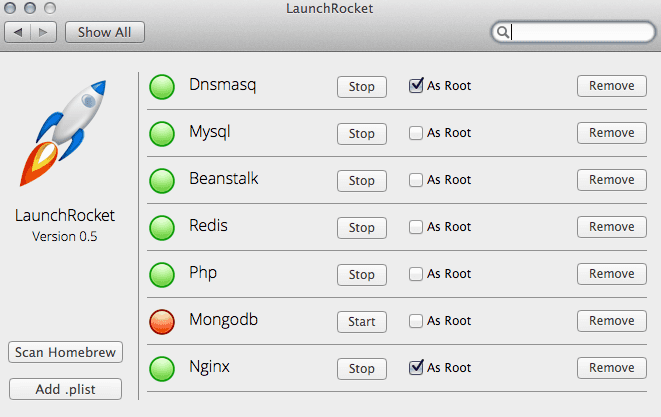
How to Configure dnsmasq local dns
configuration file Ubuntu : /etc/dnsmasq.conf Mac : /usr/local/etc/dnsmasq.conf those are main configuration files for each platforms , let see how we can redirect all *.dev domains to localhost .
- how to setup all .dev domain to go on localhost
sudo nano /etc/dnsmasq.conf
setup listen address to 127.0.0.1 and edit /etc/dhcp/dhclient.conf and uncomment prepend domain-name-servers 127.0.0.1; lets setup all *.dev address to localhost
sudo nano /etc/dnsmasq.conf
and search for (use ctrl+w in nano ) server block and uncomment that
server=/dev/127.0.0.1
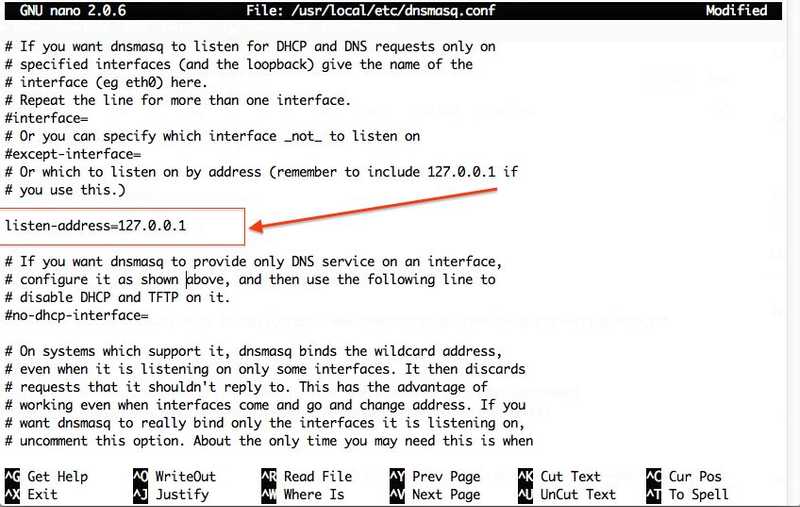
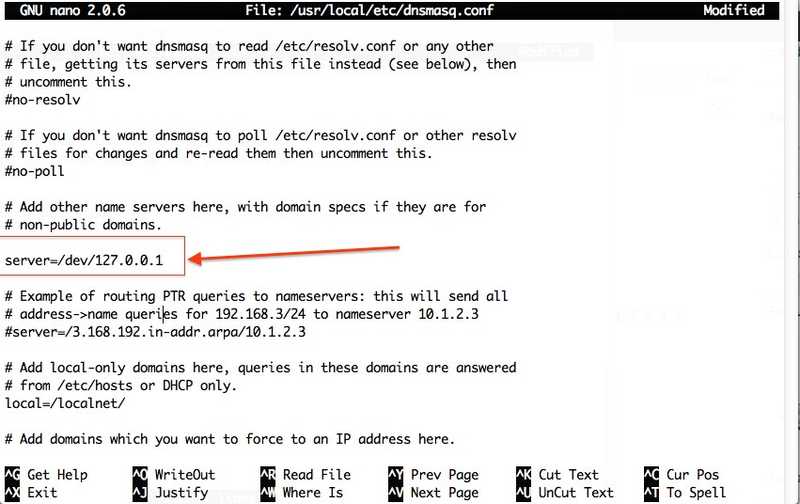
Now restart dnsmasq
Linux : sudo /etc/init.d/dnsmasq restart MacOSX : sudo launchctl unload /Library/LaunchDaemons/homebrew.mxcl.dnsmasq.plist && sudo launchctl load /Library/LaunchDaemons/homebrew.mxcl.dnsmasq.plist lets verify local DNS caching First try
dig ubuntu.com
;; Query time: 105 msec
;; SERVER: 192.168.100.1#53(192.168.100.1)
;; WHEN: Tue Sep 9 15:53:59 2014
;; MSG SIZE rcvd: 156After five or six try
;; Query time: 2 msec
;; SERVER: 192.168.100.1#53(192.168.100.1)
;; WHEN: Tue Sep 9 15:54:55 2014
;; MSG SIZE rcvd: 156lets test local.dev domains are working correctly
ping something.dev
dig something.dev
;; Query time: 1 msec
;; SERVER: 192.168.100.1#53(192.168.100.1)
;; WHEN: Tue Sep 9 15:57:58 2014
;; MSG SIZE rcvd: 106Adding Local Entries
You can add local entries for example if you need dns for your local web development then you can use
address configuration option .
uncomment local=/localnet/ to read all /etc/hosts/ entries
address=/www.computersnyou.dev/192.168.0.100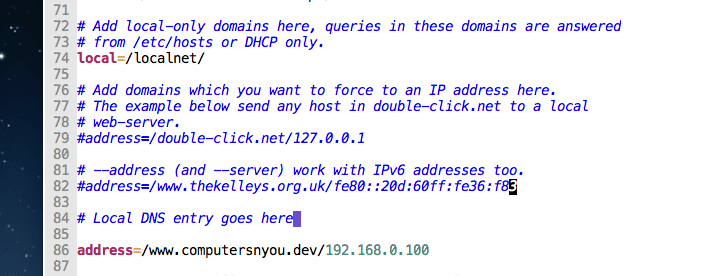
how to make them work with apache virtual host
How to setup apache virtual host in mac If you are setting dnsmasq for local network then allow firewall to communicate
sudo ufw allow bootpsUseful Links
- http://thekelleys.org.uk/dnsmasq/docs
- https://help.ubuntu.com/community/Dnsmasq
- https://wiki.debian.org/HowTo/dnsmasq
Thanks for reading , I hope it was affirmative ( add our site in your adblock exception list ) to support me .