WordPress Development team announced release of wordpress 4.0 “Benny “, wordpress named “Benny” in honor of jazz clarinetist and bandleader .
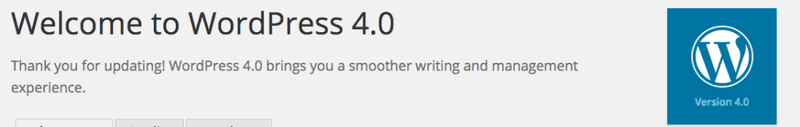
Whats New
1 . Previews of embedding via URLs
In editor when you will insert video urls from YouTube or WordPress tv it will show you the preview of video .
New Plugin search and Install interface : quick view and details about plugin

Grid view of media Library
Now media library will have grid view with preview modal and you can edit image info and image itself from the modal .

Editing Images from modal


Dedicated panel for managing widget from customizer
there is new dedicated panel for widget customization in customizer menu

General
Featured image previews now support .bmp files
Featured Image meta box is now hidden for contributors lacking upload capabilities
New supported oEmbed providers: CollegeHumor, Issuu, Mixcloud, YouTube playlists, TED talks
Install WordPress in your language
Streamlined Language management right from the dashboard
Posts
Display embed previews for audio/visual URLs in Visual editor content box.
Page scrolling now scrolls post content box.
Edit Post/Page menu bar sticks to top of content box when scrolling (Visual and Text editor).
Color picker was re-added to the Visual editor
Media
Add Media Grid view option (default) for Media Library
Add “Bulk Select” button to Media Grid view to delete multiple items
Add oEmbed support for TED talks, Mixcloud, CollegeHumor.com, Issuu
Expand oEmbed support to include YouTube playlist URLs and Polldaddy’s short URL format
Remove Viddler oEmbed support
Update SlideShare oEmbed regex
Improved media experience on small screen sizes (embedded videos now responsive)
Native video and audio shortcodes now support Flash playback looping
[wpvideo bUdzKMro]
if you are using self hosted wordpress for your blog or website , you can update your wordpress installation just by going in updates page http://YOURSITEADDERESS/wp-admin/update-core.php .
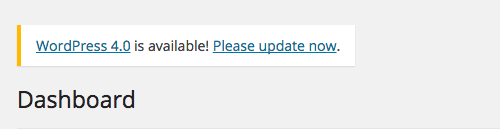
or you can directly click on *update now from update notification on dashboard .
Update Your installation and enjoy WordPress .