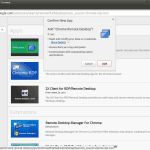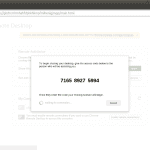I posted about chrome remote desktop , down in 2011 Chrome Introduced Remote Desktop Beta, since then I never used that , today Again I installed chrome remote desktop , working with current chrome desktop experience was awesome .
if you want to give a try then please note that , Chrome Remote Desktop is require Google Chrome browser in both computers .
screenshots
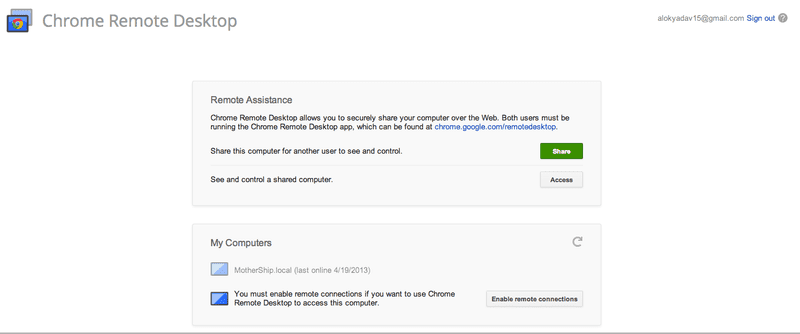
Setting up chrome remote desktop
Download and install google chrome : http://www.google.com/chrome
Download Remote Desktop Extension : https://chrome.google.com/webstore/detail/chrome-remote-desktop/gbchcmhmhahfdphkhkmpfmihenigjmpp?utm_source=chrome-ntp-icon
After that , it will ask you to authorize , login and authorize this app . further it will ask you download support tools download and install support software
<div class="col-sm-3 col-lg-3">
<a class="thumbnail img-thumbnail" href='/wp-content/uploads/2014/08/bec0c8112a900d5313f12de0e3ad0afc_Screenshot-from-2014-08-19-162542.png'><img width="150" height="150" src="/wp-content/uploads/2014/08/bec0c8112a900d5313f12de0e3ad0afc_Screenshot-from-2014-08-19-162542-150x150.png" class="attachment-thumbnail size-thumbnail" alt="" srcset="/wp-content/uploads/2014/08/bec0c8112a900d5313f12de0e3ad0afc_Screenshot-from-2014-08-19-162542-150x150.png 150w, /wp-content/uploads/2014/08/bec0c8112a900d5313f12de0e3ad0afc_Screenshot-from-2014-08-19-162542-120x120.png 120w, /wp-content/uploads/2014/08/bec0c8112a900d5313f12de0e3ad0afc_Screenshot-from-2014-08-19-162542-50x50.png 50w" sizes="(max-width: 150px) 100vw, 150px" /></a>
</div>
<div class="col-sm-3 col-lg-3">
<a class="thumbnail img-thumbnail" href='/wp-content/uploads/2014/08/926617a1b87e4a176fcf2a4ccba7ea04_Screenshot-from-2014-08-19-162511.png'><img width="150" height="150" src="/wp-content/uploads/2014/08/926617a1b87e4a176fcf2a4ccba7ea04_Screenshot-from-2014-08-19-162511-150x150.png" class="attachment-thumbnail size-thumbnail" alt="" srcset="/wp-content/uploads/2014/08/926617a1b87e4a176fcf2a4ccba7ea04_Screenshot-from-2014-08-19-162511-150x150.png 150w, /wp-content/uploads/2014/08/926617a1b87e4a176fcf2a4ccba7ea04_Screenshot-from-2014-08-19-162511-120x120.png 120w, /wp-content/uploads/2014/08/926617a1b87e4a176fcf2a4ccba7ea04_Screenshot-from-2014-08-19-162511-50x50.png 50w" sizes="(max-width: 150px) 100vw, 150px" /></a>
</div>
<div class="col-sm-3 col-lg-3">
<a class="thumbnail img-thumbnail" href='/wp-content/uploads/2014/08/8377b3257cc18a57b74cc1e6fcc4b11a_Screenshot-from-2014-08-19-163751.png'><img width="150" height="150" src="/wp-content/uploads/2014/08/8377b3257cc18a57b74cc1e6fcc4b11a_Screenshot-from-2014-08-19-163751-150x150.png" class="attachment-thumbnail size-thumbnail" alt="" srcset="/wp-content/uploads/2014/08/8377b3257cc18a57b74cc1e6fcc4b11a_Screenshot-from-2014-08-19-163751-150x150.png 150w, /wp-content/uploads/2014/08/8377b3257cc18a57b74cc1e6fcc4b11a_Screenshot-from-2014-08-19-163751-120x120.png 120w, /wp-content/uploads/2014/08/8377b3257cc18a57b74cc1e6fcc4b11a_Screenshot-from-2014-08-19-163751-50x50.png 50w" sizes="(max-width: 150px) 100vw, 150px" /></a>
</div>