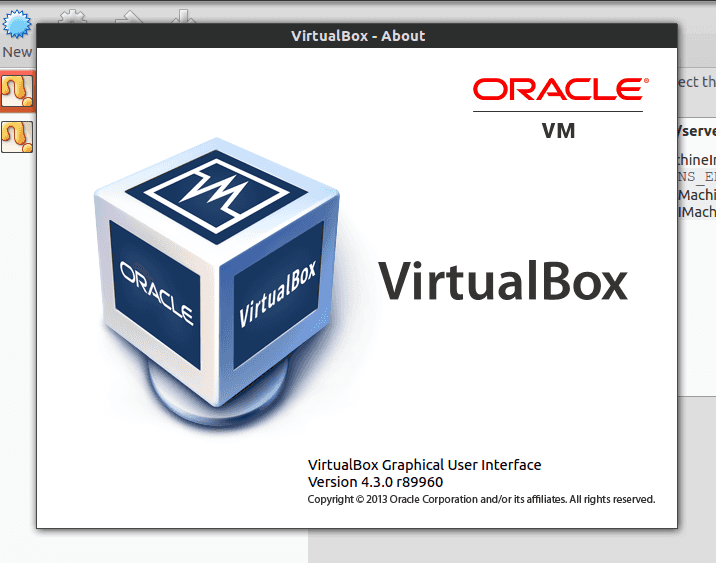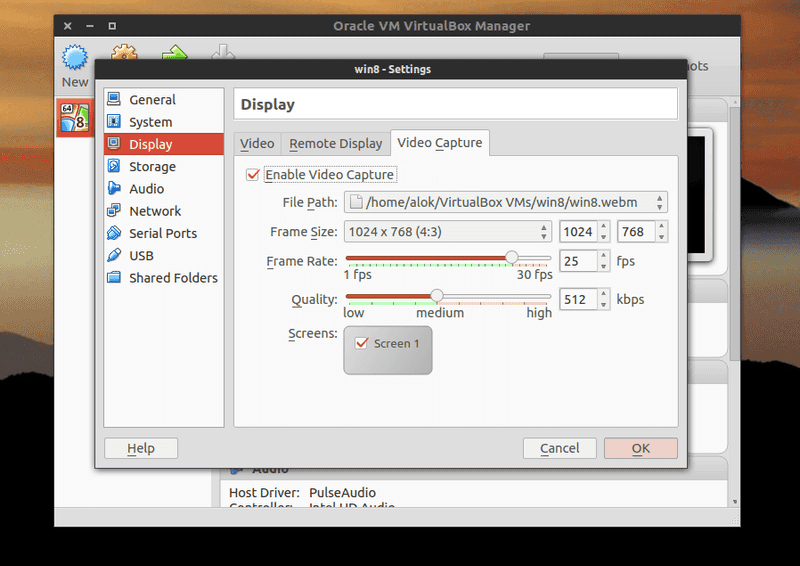popular open-source virtualization platform virtual-box dev team released virtualbox 4.3 with one of the major features of video capturing and support for touch support and OS that support full touch ( windows 8.1 ) . now if you want to capture the session of vm then you can record the video right in the virtual-box without any third-party apps .
major changes
- VMM: major rewrite of the VT-x code and the AMD-V code including many bug fixes and performance improvements
- VMM: introduced a lightweight instruction interpreter for situations not handled by hardware virtualization
- GUI: extended messaging mechanism (new non-modal popup overlays used to show non-critical warnings and provide user with additional information)
- GUI: keyboard shortcuts management (input page of global preferences extended with possibility to edit general keyboard shortcuts for VirtualBox Manager and Virtual Machine)
- GUI: video capturing support
- Added USB touch device emulation
- Added experimental support for webcam passthrough complementing USB passthrough (see the manual for more information)
- Added SCSI CD-ROM emulation, including boot support
- VRDP: support for IPv6
- Guest Control: guest sessions now are running in dedicated, impersonated session processes (needs at least Guest Additions 4.3 installed)
- Guest Control: implemented IGuestFile support
- NAT: experimental virtual router mode: several VMs are attached to the same internal network and share one NAT service (see the manual for more information)
See full change-log : https://www.virtualbox.org/wiki/Changelog
Download :
download virtualbox : https://www.virtualbox.org/wiki/Downloads
for Ubuntu open :
/etc/apt/sources.list
or create new virtualbox.list under /etc/apt/sources.list.d/ and open in text editor
and add
deb http://download.virtualbox.org/virtualbox/debian raring contrib
then open terminal
wget -q http://download.virtualbox.org/virtualbox/debian/oracle_vbox.asc -O- | sudo apt-key add - sudo apt-get update sudo apt-get install virtualbox-4.3
after installing virtualbox install extension pack to get most of it , it provide support for usb2.0 and VirtualBox RDP and PXE boot for Intel cards.
[polldaddy poll=7481886]