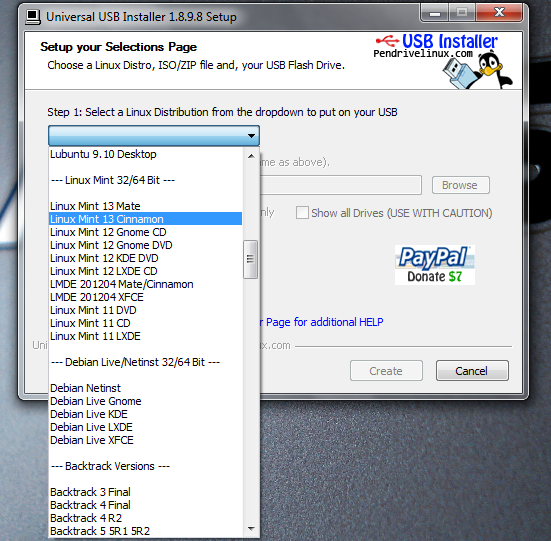Step by Step process for making Linux Mint 13 Maya Live USB (Cinnamon 1.4 edition)
You need at-least 2gb size pendrive.
You need at-least 2gb size pendrive.
- Download Linux Mint 13 Maya Cinnamon 1.4 edition from here.
2.Download the latest Universal USB installer 1.8.9.8 from here.
3.Double click on the icon to open Universal USB installer.
|
|
<tr>
<td class="tr-caption" style="text-align: center;">
<b>choose I Agree</b>
</td>
</tr> <tr>
<td class="tr-caption" style="text-align: center;">
<b>choose Linux Mint 13 Cinnamon in step 1 of dialog box</b>
</td>
</tr>
</table>
<table class="tr-caption-container" style="margin-left: auto; margin-right: auto; text-align: center;" cellspacing="0" cellpadding="0" align="center">
<tr>
<td style="text-align: center;">
<a style="margin-left: auto; margin-right: auto;" href="http://1.bp.blogspot.com/-7cryqmlFees/T79TOyuLaPI/AAAAAAAACDY/EQy29o22x8Q/s1600/8.PNG"><img alt="" src="http://1.bp.blogspot.com/-7cryqmlFees/T79TOyuLaPI/AAAAAAAACDY/EQy29o22x8Q/s640/8.PNG" width="640" height="494" border="0" /></a>
</td>
</tr>
<tr>
<td class="tr-caption" style="text-align: center;">
<b>browse to choose the iso image you downloaded above in step 2</b>
</td>
</tr>
</table>
<table class="tr-caption-container" style="margin-left: auto; margin-right: auto; text-align: center;" cellspacing="0" cellpadding="0" align="center">
<tr>
<td style="text-align: center;">
<a style="margin-left: auto; margin-right: auto;" href="http://2.bp.blogspot.com/-gslSkRBDTM0/T79SE179VZI/AAAAAAAACBg/M4p_MwC8Dso/s1600/13.png"><img alt="" src="http://2.bp.blogspot.com/-gslSkRBDTM0/T79SE179VZI/AAAAAAAACBg/M4p_MwC8Dso/s640/13.png" width="640" height="494" border="0" /></a>
</td>
</tr>
<tr>
<td class="tr-caption" style="text-align: center;">
<b>choose your USB flash drive in Step 3</b>
</td>
</tr>
</table>
<table class="tr-caption-container" style="margin-left: auto; margin-right: auto; text-align: center;" cellspacing="0" cellpadding="0" align="center">
<tr>
<td style="text-align: center;">
<a style="margin-left: auto; margin-right: auto;" href="http://1.bp.blogspot.com/-OxKTQXwKiAU/T79SGIQCqzI/AAAAAAAACBk/EqWqG76voKg/s1600/14.PNG"><img alt="" src="http://1.bp.blogspot.com/-OxKTQXwKiAU/T79SGIQCqzI/AAAAAAAACBk/EqWqG76voKg/s640/14.PNG" width="640" height="494" border="0" /></a>
</td>
</tr>
<tr>
<td class="tr-caption" style="text-align: center;">
<b>check to format your USB flash drive and set a persistent file size for storage during live testing</b>
</td>
</tr>
</table>
<table class="tr-caption-container" style="margin-left: auto; margin-right: auto; text-align: center;" cellspacing="0" cellpadding="0" align="center">
<tr>
<td style="text-align: center;">
<a style="margin-left: auto; margin-right: auto;" href="http://1.bp.blogspot.com/-wBmn6K0OZhM/T79SG2-cq_I/AAAAAAAACBw/qTP40BGjqTU/s1600/15.PNG"><img alt="" src="http://1.bp.blogspot.com/-wBmn6K0OZhM/T79SG2-cq_I/AAAAAAAACBw/qTP40BGjqTU/s640/15.PNG" width="640" height="494" border="0" /></a>
</td>
</tr>
<tr>
<td class="tr-caption" style="text-align: center;">
<b>i choose 200mb as my persistent storage but you may increase it or dont set a size as it is optional</b>
</td>
</tr>
</table>
<table class="tr-caption-container" style="margin-left: auto; margin-right: auto; text-align: center;" cellspacing="0" cellpadding="0" align="center">
<tr>
<td style="text-align: center;">
<a style="margin-left: auto; margin-right: auto;" href="http://1.bp.blogspot.com/-8tRX_4l4CNY/T79SIEktKsI/AAAAAAAACB4/9jTACmFq-t0/s1600/16.PNG"><img alt="" src="http://1.bp.blogspot.com/-8tRX_4l4CNY/T79SIEktKsI/AAAAAAAACB4/9jTACmFq-t0/s640/16.PNG" width="640" height="514" border="0" /></a>
</td>
</tr>
<tr>
<td class="tr-caption" style="text-align: center;">
<b>confirmation message …choose yes</b>
</td>
</tr>
</table>
<table class="tr-caption-container" style="margin-left: auto; margin-right: auto; text-align: center;" cellspacing="0" cellpadding="0" align="center">
<tr>
<td style="text-align: center;">
<a style="margin-left: auto; margin-right: auto;" href="http://2.bp.blogspot.com/-PeGYtUDWHF4/T79SI6CEsRI/AAAAAAAACB8/qiOiB1ua2eU/s1600/17.PNG"><img alt="" src="http://2.bp.blogspot.com/-PeGYtUDWHF4/T79SI6CEsRI/AAAAAAAACB8/qiOiB1ua2eU/s640/17.PNG" width="640" height="494" border="0" /></a>
</td>
</tr>
<tr>
<td class="tr-caption" style="text-align: center;">
<b>wait for the process to complete</b>
</td>
</tr>
</table>
<table class="tr-caption-container" style="margin-left: auto; margin-right: auto; text-align: center;" cellspacing="0" cellpadding="0" align="center">
<tr>
<td style="text-align: center;">
<a style="margin-left: auto; margin-right: auto;" href="http://3.bp.blogspot.com/-3fMYJzQwJT8/T79SKMDe1MI/AAAAAAAACCE/jD7e-EElSu0/s1600/18.PNG"><img alt="" src="http://3.bp.blogspot.com/-3fMYJzQwJT8/T79SKMDe1MI/AAAAAAAACCE/jD7e-EElSu0/s640/18.PNG" width="640" height="494" border="0" /></a>
</td>
</tr>
<tr>
<td class="tr-caption" style="text-align: center;">
<b>close when completed</b>
</td>
</tr>
</table>
<table class="tr-caption-container" style="margin-left: auto; margin-right: auto; text-align: center;" cellspacing="0" cellpadding="0" align="center">
<tr>
<td style="text-align: center;">
<a style="margin-left: auto; margin-right: auto;" href="http://3.bp.blogspot.com/-poywX3JJ57w/T79R7YiU6KI/AAAAAAAACBA/Icwb_G0N_w4/s1600/IMAG0321.jpg"><img alt="" src="http://3.bp.blogspot.com/-poywX3JJ57w/T79R7YiU6KI/AAAAAAAACBA/Icwb_G0N_w4/s640/IMAG0321.jpg" width="640" height="382" border="0" /></a>
</td>
</tr>
<tr>
<td class="tr-caption" style="text-align: center;">
<b>here is your live USB running …enjoyy!!</b>
</td>
</tr>
</table>
<table class="tr-caption-container" style="margin-left: auto; margin-right: auto; text-align: center;" cellspacing="0" cellpadding="0" align="center">
<tr>
<td style="text-align: center;">
<img style="margin-left: auto; margin-right: auto;" alt="" src="http://3.bp.blogspot.com/-mAQmZnckL94/T79TRx4coPI/AAAAAAAACDo/xYzoRYBDVQA/s640/cinnamon.png" width="640" height="466" border="0" />
</td>
</tr>
<tr>
<td class="tr-caption" style="text-align: center;">
<b>cinnamon desktop running from Live USB we created and from here you can install from the icon in the desktop saying install linux mint</b>
</td>
</tr>
</table>
<p>
<a href="http://www.computersnyou.com/2012/05/linux-mint-13-mate-live-usb.html" target="_blank">Linux Mint 13 Mate Live USB </a><br /> Have Fun!!
</p>