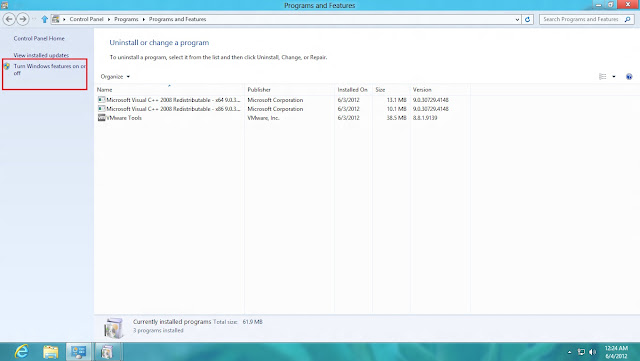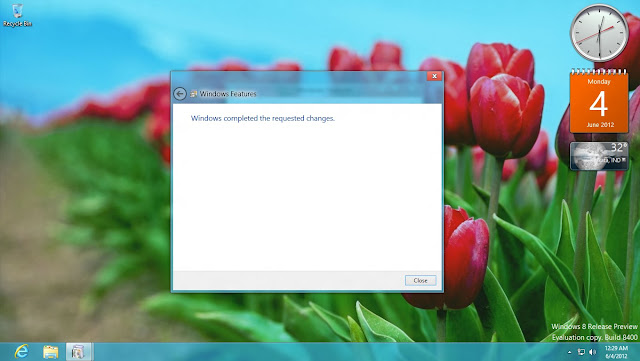windows 8 comes with the bundle of .net 4.5 and if you want to run any application which require only .net 3.5 then you have to enable this feature
for enabling .net3.5 you need an active internet connection because this is online method
Steps for enabling .net3.5
1 : open programs and features
right click on left bottom
and choose programs and features
2 : click on ‘ Choose Windows Feature on or off ‘
3 : choose .net 3.5 from windows features window
4 : check .net Framework 3.5 box and click ok it will prompt you that it needs to download some files
5 : wait until it finish downloading and installing then reboot